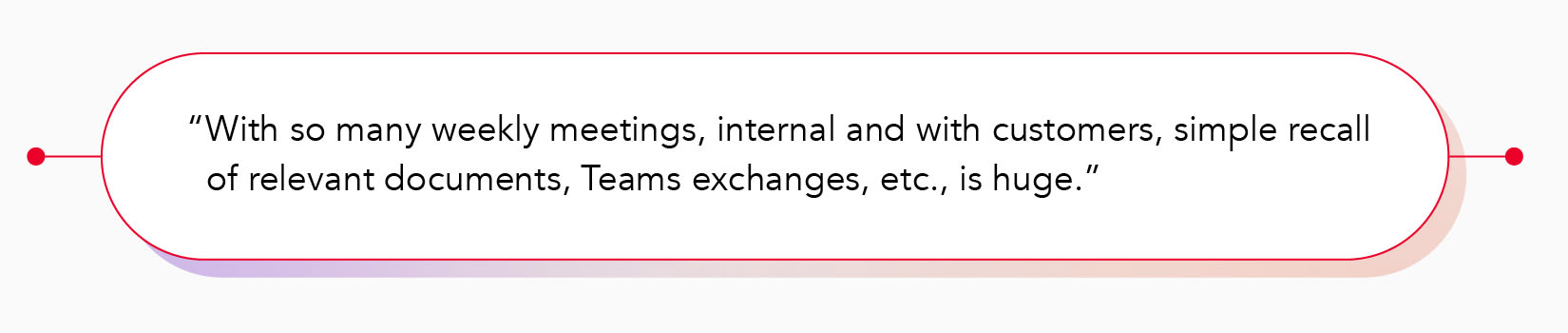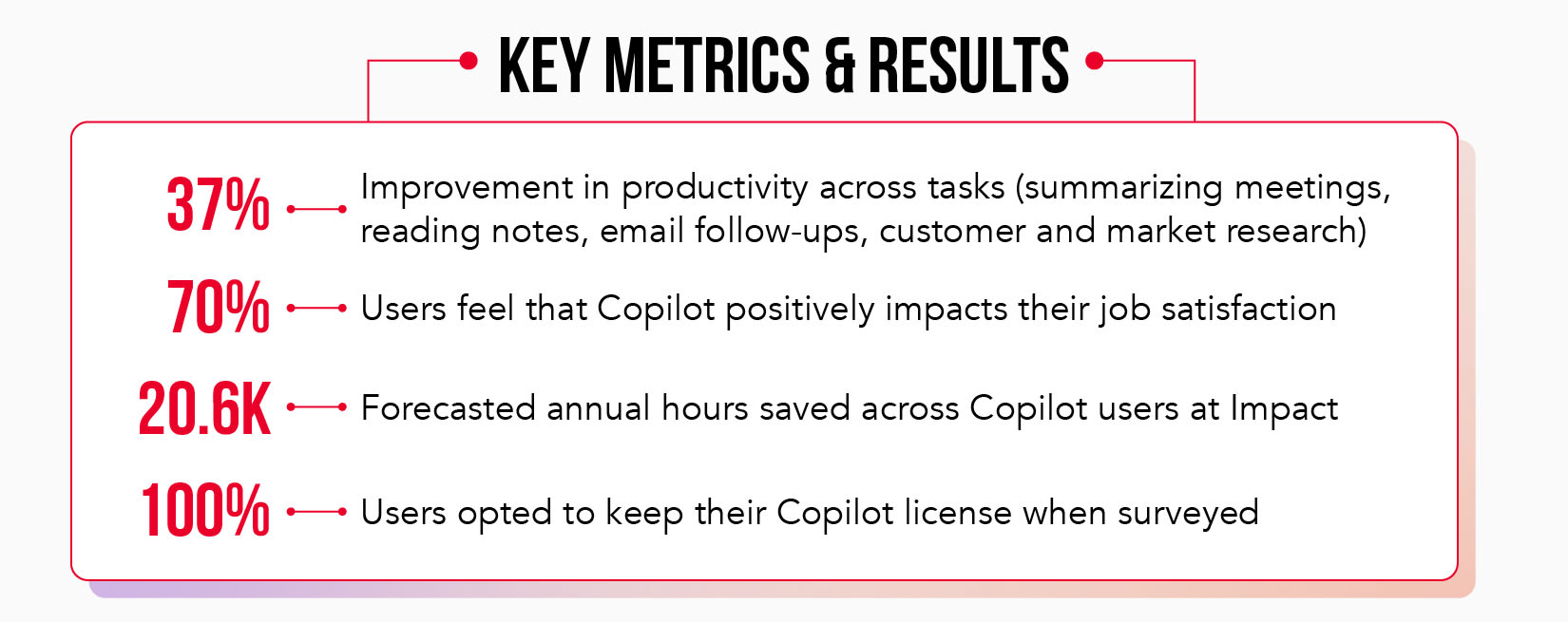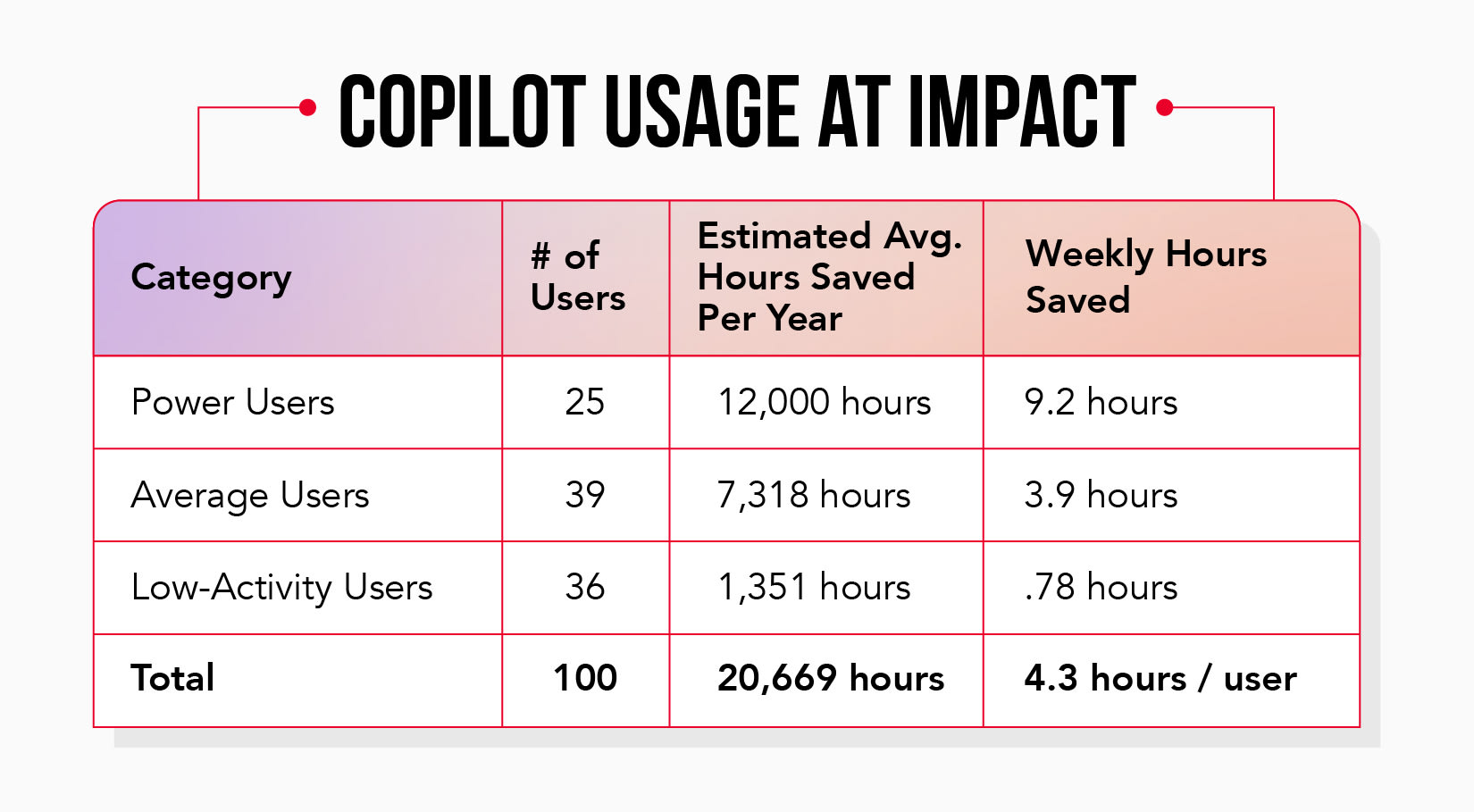Like any business, Impact is always looking for ways to increase efficiency and productivity. That’s why our dedicated AI team implemented Microsoft Copilot AI tools organization-wide.
This case study explores the challenges, solutions, and conclusions we found along the way – along with how we achieved an annual net ROI of about $1.72 million
The Problem: Wasted Time Due to Small Inefficiencies Across Impact
Our internal AI team started by identifying key pain points related to tasks that are taking too long or require too much effort for little ROI.
After working with our employees to identify areas for improvement, we discovered several challenges that were hindering productivity and efficiency across the board:
- Routine administrative tasks
- Summarizing meetings and emails
- Retrieving complex information across applications
- Repetitive document creation
- Inefficient collaboration across teams
These inefficiencies not only slowed down workflows but also reduced the time available for strategic, high-value work.
The need for a streamlined solution to automate and simplify these processes became evident.
The Solution: Leveraging Microsoft 365 Copilot AI
To address these challenges, Impact adopted Microsoft 365 Copilot. The idea was to leverage its AI-driven capabilities to solve for each of these pain points using Copilot’s slew of features, including:
- Meeting Summarization & Notetaking: Intelligent automation enabled seamless meeting summarization and transcription within Microsoft Teams, eliminating the need for manual notetaking
- Action Item & Follow-Up Generation: Proactively generated action items and follow-ups after meetings to promote collaboration and keep workflows moving
- Email & Writing Assistance: Advanced email and writing assistance to generate more concise and meaningful communication between employees (emails, reports, messages, etc.)
- Research & Information Gathering: Improved information retrieval across applications for more efficient research capabilities, especially when pulling from multiple sources or applications
These new AI-driven capabilities were introduced into many different teams across Impact—including managed IT, sales, managed marketing, internal IT, enterprise development, administration, and revenue operations.
The Results: More Time Spent on High-Value Work
These enhancements allowed employees to focus on more meaningful tasks while reducing the time spent on administrative burdens.